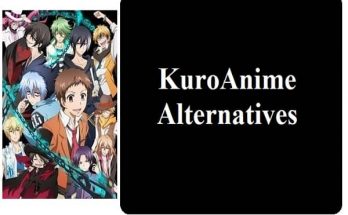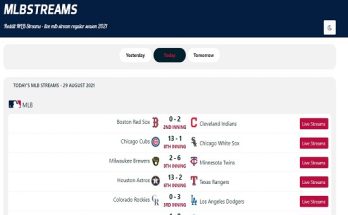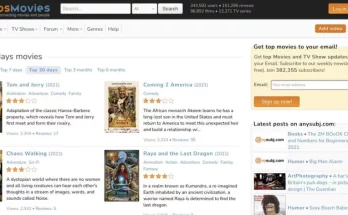If you’ve read this far, you’re probably aware of StreamYard’s live-streaming limitations. Live streaming services are already very popular, so you have a lot of options besides StreamYard.
What exactly is StreamYard?
This is a live-streaming network where users can share their screens, invite visitors, and chat. It’s a great way to quickly grow your following and audience. Users can easily broadcast to sites like YouTube, Twitch, and others.
It’s perfect for live interviews with up to 10 people in the room, making sessions more lively and fascinating. StreamYard allows users to do more than just respond to questions and comments.
Users may enter a call to action into the tool and have it incorporated into the live broadcast with a single click. Users may wow their audience by picking numerous colours, images, videos, and GIFs with only a few clicks.
It allows users to quickly create personalised images and logos. The solution takes care of all the technical details, so users can focus on the content and strategies for building their brand. See Top 15 QuillBot Alternatives Tools For Content Paraphrasing.
12 Best StreamYard Alternatives Platform For Live Streaming In 2022
Here are some of the best alternatives to Streamyard for live streaming.
#1. IBM Cloud Video

Since its start as UStream in 2007, IBM Cloud Video has evolved to become a prominent player in the world of streaming video. IBM started as a way to connect military soldiers with their families and has now grown into a major streaming network. Live broadcasting is the most important element of the site. In contrast, this live streaming service contains video-on-demand files from previous live feeds.
Because advertising supports IBM Cloud Video, basic streaming accounts are free. Paid accounts remove the advertisements and allow you access to more advanced features. Enterprise subscriptions include customised branding, engagement data, numerous live channels, and other features.
Broadcasters can use an API offered by IBM Cloud Video to control and integrate their content. It also has a Player API and a Channel API so that the experience can be changed even more.
#2. Twitch

This StreamYard rival is a live video streaming network with almost everything you may want to see, such as food, music, Q&A sessions, and video games. It began as a Justin.tv subsidiary with gaming as its major focus. Because of Twitch’s popularity, Justin.tv was renamed as Twitch Interactive in 2014. The next year, Amazon bought Twitch Interactive.
Twitch may be streamed on a number of different platforms. To watch live broadcasts, visit the official Twitch website or download the Twitch app, which is available for iOS, Windows, Mac, PS4, and many more devices.
Twitch may most likely be used on any device that has Internet access and can execute apps. Setting up an account, whether you’re a streamer or a viewer, is free. You have to sign up for an account before you can comment on broadcasts and subscribe to other content creators.
Keeping up with the latest video games may be pricey and time-consuming. As a result, many gamers will watch Twitch live to see if a game is right for them. It is sometimes insufficient to read or watch a review since watching the game in action is better.
This is when Twitch comes into play. Streamers frequently have two video captures going at once, one of the games and one of themselves. As a result, each stream has its own distinct personality. You’re viewing both the game and the streamer.
#3. YouTube Live

YouTube Live is a live-streaming tool that allows you to communicate with your audience in real time. Whether you’re streaming a video game, doing a live Q&A, or providing a lecture, YouTube Live features will allow you to control your broadcast and engage with viewers in real time.
The primary benefit of this free StreamYard option is that it offers more functionality than Facebook Live. This platform makes it incredibly easy to locate videos. The search function has been considerably improved. YouTube makes an effort to keep videos available permanently.
There is also a YouTube Live API, which allows applications to support the service’s live streaming capability. This allows you to live broadcast on YouTube while also streaming on other platforms. Apps may also be utilised alongside YouTube live broadcasting.
#4. Vimeo Livestream

StreamYard may be replaced for free by Vimeo Livestream. In 2017, Vimeo acquired the firm, which was previously known just as Livestream. Vimeo’s services and website are now integrated into Livestream.
This firm now focuses on full end-to-end integration. Vimeo Livestream sells hardware components, including encoders and cameras, that are designed to interact with the streaming service.
Vimeo offers both live streaming and video hosting options. Among the essential functions are tracking, analytics, and production aid. White-label streaming, live transcoding, and password security are all included in premium services.
The three types of API functionality provided on Vimeo Livestream are API tools, Player API, and Channel API. These allow you to tailor, manage, and alter your content. Custom programming and integration are made easy as well.
#5. Dacast

This StreamYard alternative, formerly known as Vzaar, is an online video hosting platform for businesses that allows you to effortlessly and swiftly publish your videos to the internet. The application has a number of design options that may be customised.
This group of technologies enables encoding, security, analytics, APIs, and content management. This professional video platform is multi-platform and can be used on PCs, Macs, and iOS devices.
It has a host of additional features and benefits that make uploading, encoding, quality control, design, security, and video management a snap. This programme is affordable for businesses of all sizes because it has different pricing plans for small and large businesses.
Dacast provides both a complete live streaming solution and professional online video hosting. Broadcasters can put videos on their own websites and still have full control over what is on those sites. Many of the other sites mentioned, such as StreamYard, do not allow this. Dacast has a paywall, security procedures, and an analytics dashboard, among other things.
#6. Facebook Live Streaming

In April 2016, Facebook Live was launched, allowing users to broadcast live video to their friends. While many people did not understand the necessity or platform, those that used it benefited from it and continue to do so.
Because so many people use Facebook every day, sharing and viewing videos is a natural extension of the service. Livestream sessions are watched by hundreds of thousands, if not millions, of people. The ranking mechanism on Facebook has been modified to promote more live content. If you miss a live video from a Facebook friend or page you follow, the live video will remain on the account’s wall after the Facebook live streaming event has concluded.
The main advantage of streaming live on Facebook is the built-in audience. If you’ve spent time building a social media following, it’s a no-brainer. Furthermore, the service is sufficiently strong. Using the Facebook Live API, you may stream live from high-quality compatible cameras. Facebook Live is also free, making it ideal for anybody interested in broadcasting as a hobby. Finally, the video API may be used to integrate with existing workflows.
#7. Be.Live
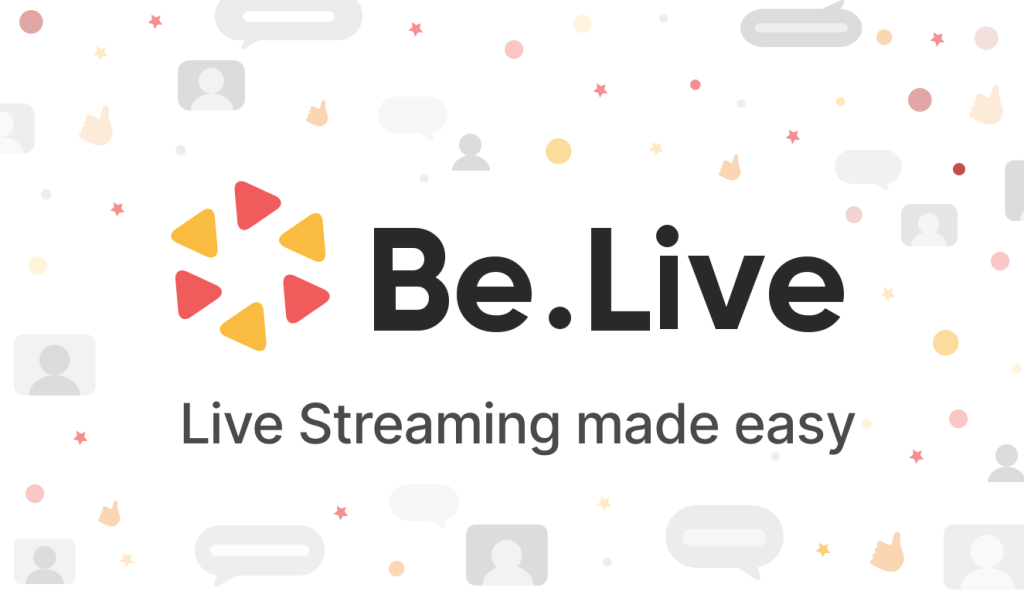
BeLive is a cloud-based StreamYard contemporary.It enables content creators and small-to-medium-sized businesses to develop personalised live programmes for YouTube and Facebook in order to connect with audiences and communities.
Hosts may highlight viewers’ interactions to thank them, share screens during live sessions, and invite people based on their requirements. BeLive lets businesses personalise the platform by adding images that help consumers remember their brand.
Screen layouts may be changed, broadcasts can be planned, private notes for use during live sessions can be written, and podcast audio tracks can be downloaded. Organizations may add CTAs to live streams and sell items to engage with viewers in real-time.
BeLive enables presenters to create video content offline and simultaneously stream it across many platforms. It also has mobile apps for Android and iOS that allow visitors to join broadcasts via invitations.
#8. Restream
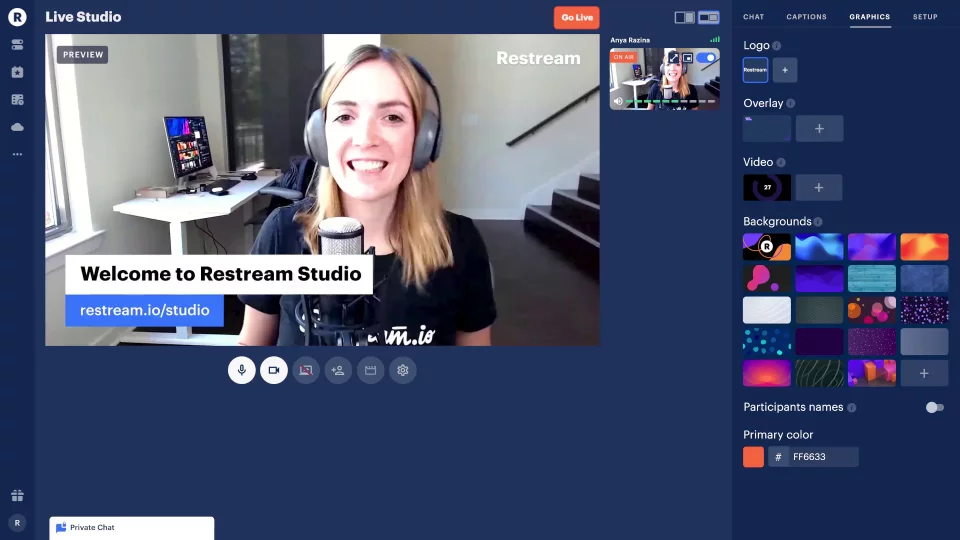
Businesses, content creators, influencers, and bloggers may utilise Restream to broadcast live and recorded video to audiences on platforms such as YouTube, Mixer, and Periscope. Users may monitor bitrate, frame rate, and frame dips across many videos to improve streaming quality.
Users can customise the chat interface with different designs or themes, add a chat box to video broadcasts, and run many different conversations from a single portal. This makes it easier to get people interested.
Among the features provided are metadata updates, automated warnings, live voiceovers and translations, bots, customisable branding, and more. Administrators can also use Restream’s scheduling feature to upload movies that have already been recorded and set up broadcasts for a certain date, time, and platform.
Through research and reporting, Restream’s analytics dashboard offers customers insights into the performance of broadcasts across multiple platforms, trending themes, and audience interaction. Third-party software integration is possible.
#9. Wirecast
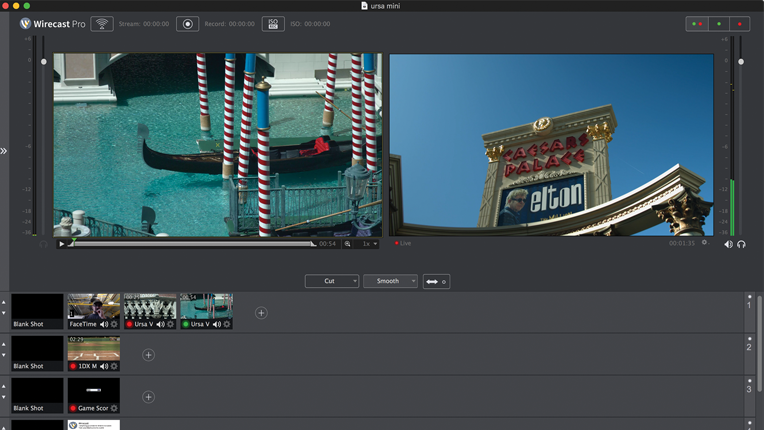
Wirecast is a cloud-based and on-premise live video streaming StreamYard replacement for businesses of all sizes. Some of the features are making playlists, internet conferencing, taking screen shots, and adding and mixing audio.
Event organisers can use the app to record live or pre-recorded video, audio, or images to make professional content and to prepare individual audio tracks for different outputs and streams.
When creating live broadcasts, professionals may use Wirecast’s stock media library to access a choice of media assets. The system has clocks, stopwatches, scoreboards, and instant replays. This makes it possible for sports venues to stream events.
The solution works with a number of third-party apps, including YouTube and others. Digital marketers can use Wirecast to stream videos on multiple platforms, make content, talk to their viewers in real time, and track engagement through comments on social media.
#10. Streamlabs
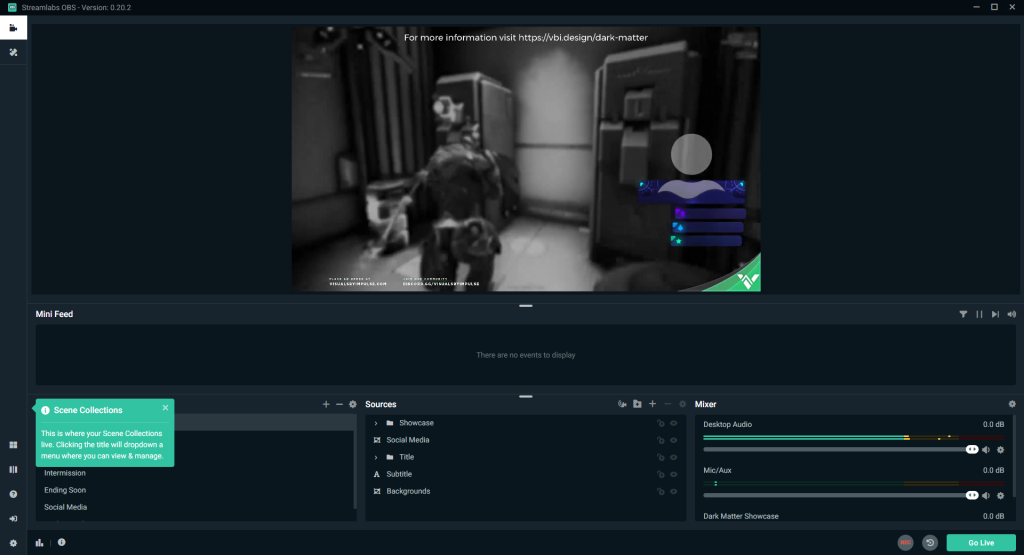
Streamlabs is a collection of tools for live streaming video on platforms such as StreamYard and YouTube. In Streamlabs OBS, which is their main product, the Open Broadcaster Software tools have been updated with a new user interface and new content. Streamers may quickly set and swap between stream layouts using a layout editor. It may also selectively record sources to enable or disable them.
Streamlabs also offers widgets that integrate with their software and partners. Users may collect money from their admirers by using the “Monetize” and “Engage” widgets, while also viewing information on their number of followers, subscriptions, cheers, and other metrics.
Streamlabs OBS and other Streamlabs services are free to use on macOS and Windows PCs. For a fee, you may upgrade to Streamlabs Prime, which enables more layouts and professional capabilities like merchandising and the ability to stream on several platforms.
#11. OBS Studio
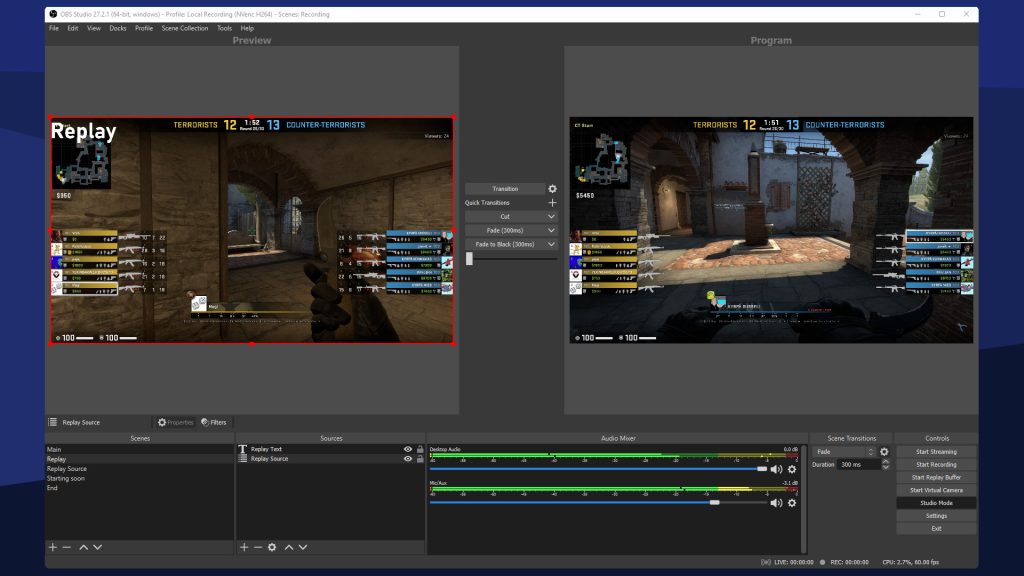
Open Broadcaster Software (OBS) is a reliable StreamYard alternative for live video broadcasting. It’s a free, open-source solution that gives you full access and a lot of ways to customise it.
You have total control over your video streaming parameters using OBS. It allows you to alter and tweak video broadcasts in order to provide your audience with an immersive watching experience. To polish your video footage, it includes video filters, noise suppression, custom transitions, an audio mixer, and other digital editing tools.
The programme is on-premise, which means you must first download and install it on your computer before using it. It is compatible with macOS, Windows, and Linux devices. It’s ideal for professionals that want a sophisticated video editor for their tasks.
Other features include the ability to record live audio and video and to put together scenes from different sources, such as window grabs, text, photos, cameras, and more. Compared to StreamYard, this app has smart hotkeys for controlling streams, an easy-to-use audio mixer, a tool for adjusting the resolution, a multiview monitor with eight scenes and a studio mode preview to help you make your content look its best before live streaming or broadcasting.
#12. OneStream

OneStream is another cloud-based live streaming programme that works well with social network feeds. You may use this feature to go live through pre-recorded videos or in real-time. It helps startups, small businesses, and even Fortune 500 companies improve their internet presence.OneStream, unlike StreamYard, can live stream videos to over 40 social media networks, including Facebook Live, Wowza, YouTube, Instagram, and others.
It provides real-time streaming of numerous videos across all streaming platforms using tools such as Zoom, OBS, XSplit, and Wirecast. You can also plan up to 60 days in advance for your recorded movies to automatically live stream to social media.
Using OneStream’s SRT files, you may add captions or subtitles to pre-recorded and live streams. You can also put your recorded videos into playlists and set them to go live on other platforms at a certain time.
Conclusion
Live streaming material, such as noteworthy events and conferences, is used in many video content strategies. If you want to provide the greatest possible experience for your viewers, you’ll need the proper tools, such as StreamYard, to help you make high-quality live broadcasts in the field.
FAQs
Is StreamYard synonymous with zoom?
Zoom is a cloud-based video communications programme that lets you create virtual video and audio conferencing, webinars, live chats, screen-sharing, and other collaboration features. StreamYard, on the other hand, is a platform that allows you to broadcast from your browser and stream straight to your social networks.
What is the purpose of StreamYard?
The simplest method for producing professional live feeds is StreamYard is a browser-based live streaming studio. Interview guests, market your show, and much, much more. Stream to Facebook, YouTube, LinkedIn, and other channels immediately.
Is StreamYard exclusively for live streaming?
Your live feeds are automatically recorded so that you may download them later. However, you may record without going live. StreamYard is the ideal cost-benefit ratio!
How many guests am I allowed to have on StreamYard?
With a single click, you may invite people to your studio. Your visitors can participate from any device without downloading anything. If you’re hosting a dynamic discussion show, you can even switch out guests.