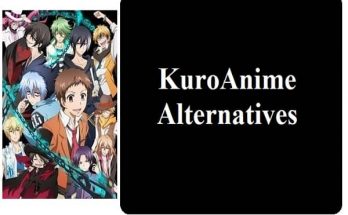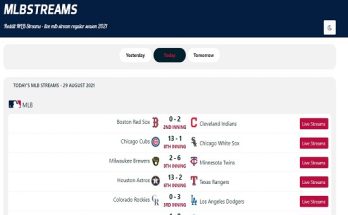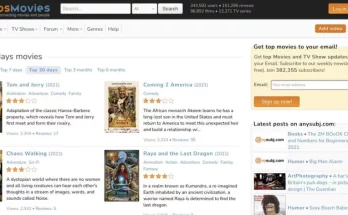Trying to locate the best PDF collaboration tool might feel like looking for a needle in a haystack. If you’ve lately searched online for the greatest response, you’ve surely come across what appear to be hundreds of different possibilities. G2 has 87 different PDF editing software entries. And you’ve most likely come across DocHub as one option during your research. But what if you want to know about other DocHub alternatives? That’s why we’ve done the legwork for you, narrowing down our initial list of DocHub alternatives to the top 10 competitors.
What exactly is DocHub?
The DocHub is a SaaS PDF application that allows organisations to edit, sign, and share PDF documents with their clients and workers through the cloud. Most businesses use DocHub to make their document signing and distribution processes more efficient.
The following are the software’s primary features:
- Annotation, form field tools, and the ability to rearrange, rotate, and combine PDF documents are all available.
- The ability to generate and distribute PDF forms and reusable templates online.
- E-signature options include signing by more than one person, signing many documents at once, and legally binding signatures.
- There are also integrations with Google and Dropbox (including a DocHub app in Google Workspace), the ability to work together, and mobile support.
What is the best DocHub substitute?
We created a chart with some of the elements that will assist you in selecting the best option for your sales or marketing team to make it easier for you to evaluate each rival head-to-head.
How did we get our information?
We started our comparison by looking into the best cloud-based software for businesses that lets them edit, sign, and share PDF files. Our research includes a comprehensive assessment of 55 distinct websites, including well-known review sites (G2, Capterra, SourceForge, and Tom’s Guide), software-focused websites, and the websites of the firms we evaluated.
We did not consider any company’s interpretation of its own software in order to create an objective and accurate study of each competitor. We just looked at the company’s website to find out facts, like how the software works, how much it costs, and so on. We used the sources listed above and the criteria listed below to judge each piece of software.
We then used a 100-point scoring system on that data:
- Online user feedback (25 points)
- There is a free version or a free trial available. (15)
- Whether the software provides a comprehensive collection of features (15)
- Software safety (15)
- Capabilities for editing and annotation (10)
- Form development and reusable templates are options (10)
- Also included is Google integration (10).
Top 10 Best DocHub Competitors & Alternatives In 2022
With that in mind, let’s take a look at our top ten DocHub alternatives.
#1. Adobe Acrobat DC
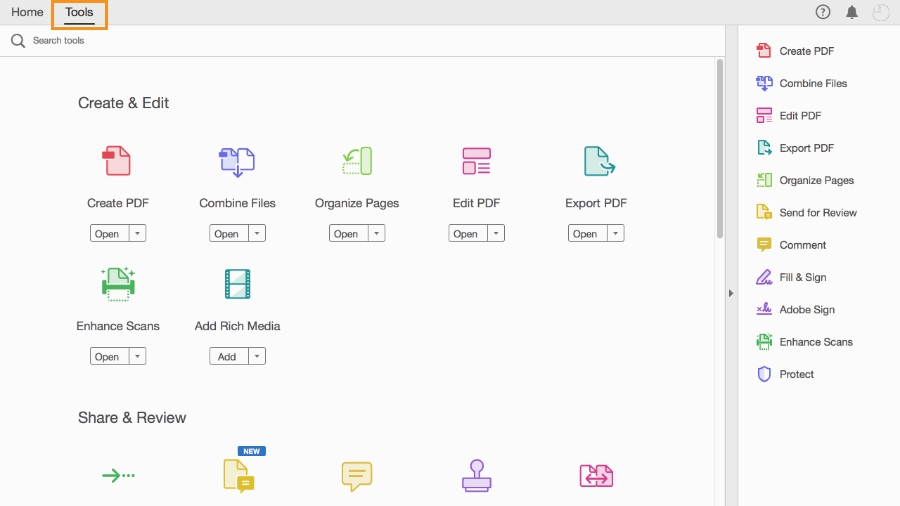
Security
Adobe places a premium on the security of your digital experience. To safeguard your papers, data, and personal information, the organisation implements “industry-standard security standards.” Adobe Acrobat DC content security means putting in place features that keep sensitive information private and stop unauthorised changes to PDF files. Acrobat 7.0 and subsequent documents, for example, use 128-bit key size AES encryption, whereas Acrobat X and later use 256-bit AES encryption.
Platform accessibility
Adobe Acrobat DC is available for both Windows and Mac computers. Microsoft Windows Internet Explorer 11, Mozilla Firefox, and Google Chrome are all supported browsers. Both Adobe Reader and Adobe Fill and Sign have iOS applications.
Specifications for software
Because Adobe Acrobat DC (also accessible on Google Workspace) is the current industry standard for editing PDF files, it is frequently the PDF reader tool most people think of when editing PDFs.
However, being industry-standard does not always imply being the best alternative. Acrobat DC has received mixed feedback from customers. Some individuals adore it, but others are put off by the expensive price and unfriendly interface. The most recent version of the programme now supports digitally signing papers as well as sending documents directly from the interface. If you don’t need to change anything, Adobe Fill & Sign is a simple (and free) software option.
Pros
- Adobe has been in business since 1982 and is currently the industry leader.
- Edit PDFs on any device, anywhere.
Cons
- In contrast to cloud-based rivals, users must download software before using the product.
- One of the list’s more costly choices is
#2. pdfFiller

Security
pdfFiller is certified by the Payment Card Industry Data Security Standard (PCI DSS), GDPR, and HIPAA. It is also certified by the SOC 2 Type II. For speed and redundancy, the corporation employs numerous networks, encrypts conversations, and stores data in secure storage locations that fulfil federal compliance standards. With their eSignature solutions, each viewing session is safe and private thanks to SSL 256-bit and digital certificate technologies.
Platform accessibility
pdfFiller may be accessed through the cloud, Windows and macOS desktop programmes, or iOS and Google Play mobile apps.
Specifications for software
pdfFiller is online document management software that can also be accessed through Google Workspace. Most customer reviews are positive, like the 4.5/5 rating from G2 users (out of about 500 reviews).
The cloud-based software is one of the cheaper options on the list, but it still lets you edit documents, sign them electronically, manage signatures, and store them online. To use their e-signature functionality, you must use their SignNow programme. With a 180-day money-back guarantee, pdfFiller has the most generous money-back guarantee of any competitor.
Pros
- A complete set of safe PDF editing tools
- option that is less expensive.
Cons
- e-Signature functionality is only available through a separate piece of software.
- There is no Android app available.
#3. PandaDoc
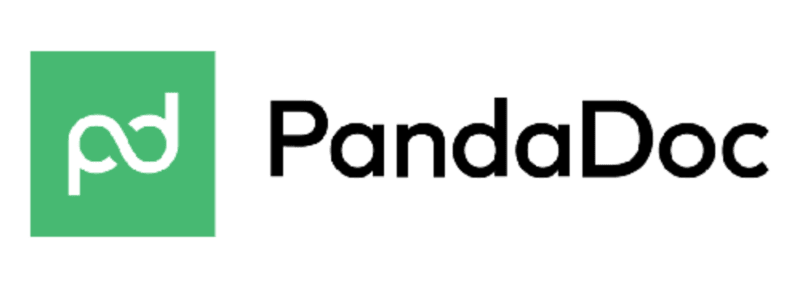
Security
PandaDoc is certified by SOC 2 Type 2 and has regular external audits to make sure the highest security standards are met. All data is encrypted in transit and kept in a cloud that complies with SOC, FISMA, and PCI DSS Level 1. The organisation is also committed to GDPR compliance.
PandaDoc’s legally binding eSignature technology is ESIGN and UETA compatible, and each signed document comes with an electronic certificate.
Platform accessibility
You can use a desktop or mobile browser to get to PandaDoc, as well as the iOS and Android apps for your phone.
Specifications for software
PandaDoc is an all-in-one solution that helps businesses create, edit, and sign documents. It is also available on Google Workspace. One of the main reasons the software is better than the competition is that it has a lot of features.
PandaDoc is useful for more than just changing and signing documents. It also helps your company design and manage the full process of your sales documents and learn important information from how clients interact with those documents.
According to the feedback we discovered during our investigation, customers like using PandaDoc. G2 gives the programme 4.7/5 stars (out of over 1,000 ratings), with a user rating of 9/10 stars for ease of use, quality of support, and simplicity of setup.
Over 450 templates are available in the company’s template collection, designed to save you time and effort. Their document editor also incorporates drag-and-drop capabilities, which makes document creation a snap.
Pros
- It provides a variety of PDF editing capabilities as well as e-signature support.
- Take advantage of a free plan as well as a free trial.
Cons
- a little more pricey than some of its competitors.
- It may provide more capability than your organisation needs.
#4. Smallpdf

Security
Smallpdf has ISO 27001 certification and complies with GDPR (European Union General Data Protection Regulation 2016/679). The programme employs cutting-edge encryption mechanisms, with HTTPS serving as a minimal standard. Except in the case of their eSign service, Smallpdf does not store your files for more than an hour after you upload them (which keeps the file online for 14 days for signing purposes).
Platform accessibility
Smallpdf is available for Windows, Mac, and iOS and Android devices, as well as mobile apps. Google Chrome, G Suite software, and a Dropbox app are among their online extensions.
Specifications for software
Smallpdf (also accessible on Google Workspace) is a Swiss-based award-winning startup. As an alternative to PDF software that is hard to use, they offer a set of solutions for managing documents. The software is light and agile, with a strong emphasis on user experience.
The company always gets good feedback from customers, like a 4.5-star rating from G2 (and similar ratings to PandaDoc when it comes to how easy it is to use and set up, but slightly lower ratings for customer service).
The programme has 21 PDF utilities that are available in 24 languages. They also provide digital signature features, such as signing PDF files and tracking progress.
Pros
- There are 24 distinct languages available.
- A straightforward set of tools
Cons
- It may not have all of the functionality that your organisation needs.
- Higher plan levels must be purchased in order to receive priority customer support.
#5. HelloSign

Security
HelloSign is HIPAA and SOC 2 compliant. Furthermore, all papers signed using the programme are consistent with Electronic ID and Trust Services (eIDAS) rules and are legally binding in the United States. The Uniform Electronic Transactions Act (UETA) and the Electronic Signature in Global and National Commerce Act (ESIGN) (UETA).
Platform accessibility
HelloSign is available as both a web app and an app for iOS and Android phones.
Specifications for software
HelloSign (also accessible on Google Workspace) is most well known for its e-signature features, which include the ability to submit and track legally binding signature requests. Dropbox bought the firm in 2019, and the software is tightly connected with Google. Users are largely pleased, with G2 users rating it 4.7/5 stars. HelloSign falls behind DocHub and the other rivals mentioned in this post owing to a lack of PDF editing options and a somewhat higher price point.
Pros
- This is excellent for teams who primarily want e-signature functionality.
- option that is secure, cloud-based, and tightly linked to Google
Cons
- PDF editing skills are limited
- When compared to alternatives, it is more expensive.
#6. JotForm

Security
The JotForm is sent through a secure 256-bit SSL connection that has a SHA256 certificate. The programme complies with PCI DSS Service Provider Level 1, GDPR, the California Consumer Privacy Act (CCPA), and HIPAA (Silver plan and above).
Platform accessibility
The forms themselves are compatible with practically any browser, both desktop and mobile. However, Google Chrome and Mozilla Firefox, according to the businesses, operate well across all platforms.
Specifications for software
Jotform (not accessible on Google Workspace) is most well known for its ability to create forms. It does, however, come with an online PDF editor that lets you turn the form responses you collect into safe PDF files that you can share with your team and clients.
Any document can include an e-signature widget or signature field. The software includes ready-made templates that you can modify to produce protected PDF files. The programme has positive (though slightly mixed) consumer feedback, with a 4/5 rating from G2 users.
Pros
- This is excellent for businesses who need to convert simple forms into signable PDF documents.
- Submissions can be saved as PDFs automatically.
Cons
- Google Workspace does not support it.
- Other alternatives are preferable if you want complete PDF editing capabilities.
#7. DocuSign

Security
DocuSign uses ISO 27001-certified and SOC-audited data centres in different parts of the world, as well as secure data replication and encrypted preservation that happens in near real-time. Their solutions make use of two-factor authentication, encrypted VPN access, and 256-bit AES encryption.
The e-signature capabilities of the firm offer a digital audit trail with a Certificate of Completion that provides non-repudiation for any documents created and signed using DocuSign. HTTPS is used for data access and transmission to and from DocuSign.
Platform accessibility
DocuSign is compatible with the majority of contemporary browsers, including Google Chrome, Mozilla Firefox, Safari, Internet Explorer 11+, and Microsoft Edge. An iPhone, iPad, Android, and Windows Phone app are available.
Specifications for software
Another of our DocHub options, DocuSign (also accessible on Google Workspace), is wonderful for e-signing but falls short on certain other comparative measures. While you may add tags or fields to a PDF document, you can only make minor changes to it.
Documents may be sent and signed from practically any device, and the programme supports 43 languages. Customers seem to like using the program, as shown by the fact that G2 users gave it 4.5 out of 5 stars.
DocuSign would be far higher on the list if all you needed was e-signature software, but because it doesn’t offer the same toolset as its rivals, it makes the top 10 but is not a prominent contender.
Pros
- excellent for getting documents signed.
- available on a variety of current platforms.
Cons
- You must edit your PDFs using another programme before uploading them to DocuSign.
- One of the more costly options is
#8. Soda PDF

Security
The majority of the security information we could find was about password protecting and otherwise securing the documents themselves, not about Soda PDF’s security. However, their website mentions using SSL encryption technology to protect your information, and files are only kept on the company’s servers for 24 hours.
Platform accessibility
Because Soda PDF is cloud-based, you can view your files on any platform, online or offline.
Specifications for software
Your team may use Soda PDF (also accessible on Google Workspace) to edit, generate, convert, merge, divide, sign, and secure PDFs. The programme also features an e-Sign capability, which enables remote signature signing and management.
Online user evaluations range from 3.5 to 4.5 stars out of 5 (from a smaller number of users), but the programme comes with a free trial and a 30-day money-back guarantee, and it is one of the most affordable alternatives on our list.
Pros
- For the price, it provides a rich feature set.
- Because of the low price, free trial, and money-back guarantee, this is a low-risk alternative.
Cons
- There are no templates available.
- There is little information available concerning the software’s security.
#9. PDF Merge and Split
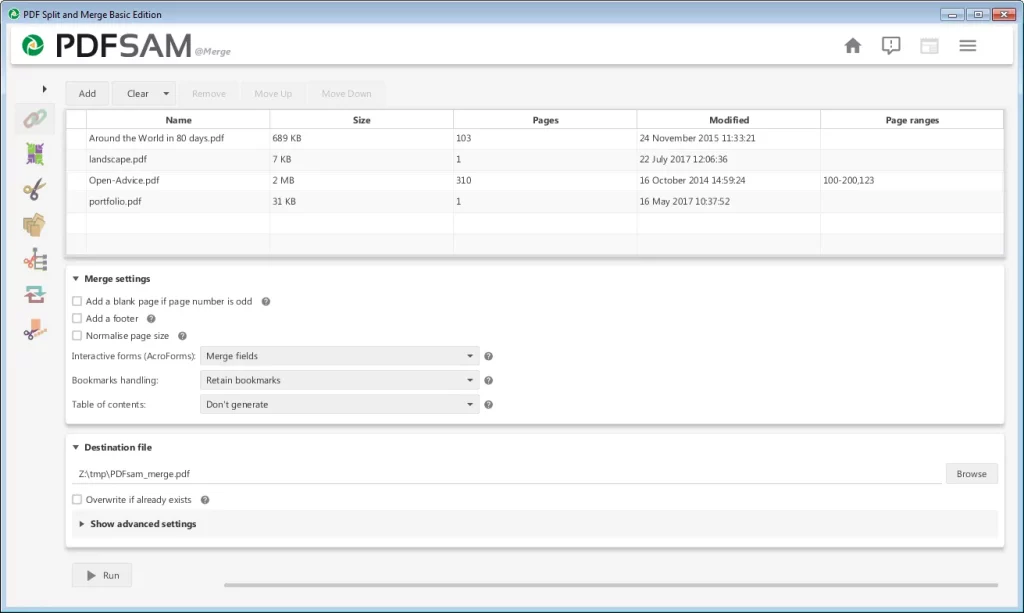
Security
Most of our security findings, like those of other lower-ranked software solutions, are about password guarding and otherwise securing the documents themselves, not about the security of PDF Merge and Split.
Platform accessibility
PDF Merge and Split is a cloud-based app that works with modern browsers like Google Chrome, Microsoft Edge, Mozilla Firefox, Internet Explorer 10+, and Safari.
Specifications for software
PDF Merge and Split is a simple tool for merging, splitting, removing pages, and rotating PDFs. It is also available on Google Workspace. There are extremely few online user reviews, with a G2 user rating of 3.7/5 stars. Furthermore, the app includes a basic web interface that allows you to operate it from your local PC (without uploading your PDF to a server).
Pros
- It provides Google integration.
- The user interface is simple.
Cons
- There are no PDF editing or annotating tools, forms, or templates available.
- There isn’t much information about the software available online.
#10. PDF-Xchange Editor
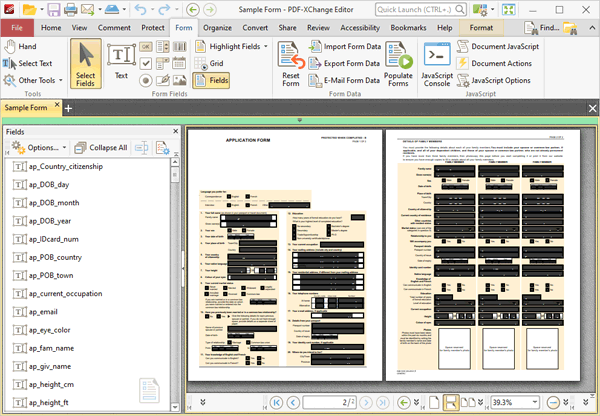
Security
Most of our security findings, like those of other lower-ranked software solutions, are about password guarding and otherwise securing the documents themselves, not about PDF-XChange Editor’s security.
Platform accessibility
The PDF-XChange Editor is only available for Windows-based computers.
Specifications for software
PDF-XChange Editor is a license-based programme that allows you to generate, read, edit, annotate, and digitally sign PDF files. It is not accessible on Google Workspace. More than 70% of the functionality may be used without a licence. Please keep in mind that you will need to obtain a licence to use the digital signature capabilities. Compared to other programs, this one isn’t as flexible. You can’t use or make templates, there’s not much information about the platform’s security, and you can’t connect to Google. Online user feedback is largely positive, with G2 users rating the programme 4.5/5 stars.
Pros
- There are no continuing costs after you pay for the initial licence.
- The PDF editing programme has many features.
Cons
- After 12 months, maintenance and access to new versions are available for an extra charge.
- Scannable PDFs cannot be edited.
DocHub alternatives: Which is best for you?
It’s now time to apply everything you’ve learned today to your own requirements. With these 10 fantastic DocHub options at your disposal, making the proper pick should be a lot easier. Think about what technologies are necessary (vs. nice to have), how much money you have, how worried your company is about security, and what kind of user experience you want. In our opinion, PandaDoc is one of the best choices available. Every box we utilised in our comparative measures was validated by the programme. Don’t just take our word for it. Begin your 14-day free PandaDoc trial today and see for yourself.
Frequently Asked Questions
What alternatives are there to DocHub?
DocHub has a potentially overwhelming number of alternatives. According to our study, PandaDoc is the finest DocHub replacement. This page also discusses the other nine possibilities.
Is Google the owner of DocHub?
No Google does not own DocHub. The firm is based in the Greater Boston region and is run by CEO Chris Devor. On the other hand, DocHub is completely linked with Google Drive.