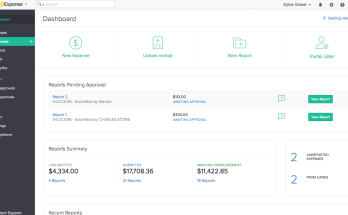HotDocs is a document automation and management program that makes it simple to create and assemble documents. It does this by turning standard texts into document templates, which can then be used over and over again with much less work. AbacusNext owns the program, and the initial version of the utility was released in 1993. It works for a wide range of businesses, such as banking, government, insurance, publishing, and law, but not just those.
HotDocs, on the other hand, are more typically employed within legal firms rather than in-house practice. It’s a traditional mail merge-driven technique for mass-creating documents. HotDocs’ purpose, like most HotDocs alternatives, is to assure higher compliance and enhance efficiency in the document-generating process. However, HotDocs’ key selling point is that it is one of the most established companies in the market, with some independent evaluations claiming that some customers have relied on the program for over 10 years.
HotDocs is a document automation solution for companies of all sizes and types. It allows users to automate client documentation by converting commonly used papers and forms into ready-to-use templates. The system may be deployed on-premises, in the cloud, or in a hybrid configuration.
End-to-end document control is provided by HotDocs, which enables document writers to control the data contained within the template and apply rules to populate data fields and produce documents. When making document templates, authors can manage both internal and external compliance to make sure that papers are written and filled out according to relevant standards.
HotDocs is used in banking, legal, financial, and government organizations. It interfaces with a variety of corporate tools, including CRM, governance, risk and compliance management, and others. Users can call or email the support team, and they can also look at online documentation and training videos.
20 Best HotDocs Alternatives For Document Automation In 2022
For developing enterprises looking to automate the preparation of legal documents, there are many HotDocs alternatives on the market. These options are less expensive, simpler to use and provide a considerably better user experience. Let’s look into them immediately.
#1. PandaDoc
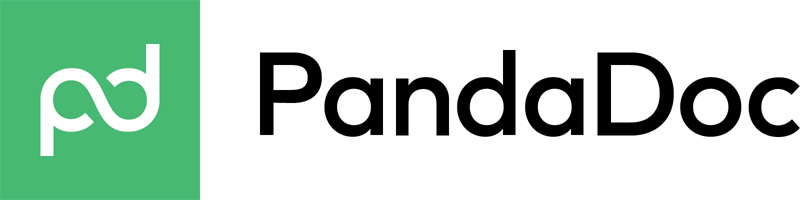
PandaDoc is therefore one of the most comprehensive HotDocs alternatives on the market since it provides some of the features necessary to manage, sign, and create digital documents. However, as an alternative to HotDocs, PandaDoc has significant downsides. It’s wonderful for writing and signing sales proposals
Furthermore, several impartial evaluations regard PandaDoc’s editing and formatting capabilities as tough, clumsy, and unintuitive. Because these features are important for document assembly and automation, this could make it hard for people to find a simple alternative to HotDocs. Unlike HotDocs, the program lacks several complex capabilities required by legal teams to automate contracts, such as in-platform collaboration and conditional logic. Instead, the tool is intended for use with sales materials.
#2. Juro

Juro is one of the top HotDocs alternatives for organizations looking to improve the efficiency with which they write, automate, and manage contracts. Although Juro’s all-in-one contract automation software outperforms HotDocs in every area where it falls short.
One of the better examples is implementation and usability. While HotDocs customers typically complain about the “steep learning curve” and significant time commitment required to operate the program, Juro is rated well for ease of setup and has an average implementation timeframe of only 21 days.
Juro’s user-friendly interface is a big feature of the application since it not only allows legal teams to develop contract templates but also allows other teams within the organization to self-serve on contracts. Tools like HotDocs, which are notoriously hard to use, are unlikely to be widely used, but Juro wants to make it easy for everyone to create, edit, share, negotiate, sign, and store contracts.
#3. Legito

Legito is a smart document drafting platform that assists organizations in creating papers that are accurate and consistent, unlike other HotDocs rivals that allow attorneys to automate. Most HotDocs rivals, allow legal practitioners to automate documents quickly as well as easily without coding or programming.
There are various capabilities that are incredibly useful throughout the contract process, such as the ability to establish contract reminders and track a document’s history and growth via a complete audit trail.
#4. Proposify

Another excellent option for HotDocs is Proposify. The main difference between Proposify and HotDocs is that Proposify is primarily built for automating and managing proposals during the sales process. HotDocs, on the other hand, aims to automate the creation of legal documents.
The solution, which debuted in 2013, aims to help sales and marketing teams automate and standardize their sales papers for more visibility and fewer mistakes. It is also known for its customer-centric approach and ability to manage documents and teams more successfully than other HotDocs competitors.
According to user reports, the formatting inside Proposify might be difficult. This implies that if you want to easily construct customized proposals, this HotDocs option might not be ideal for you.
#5. Templafy
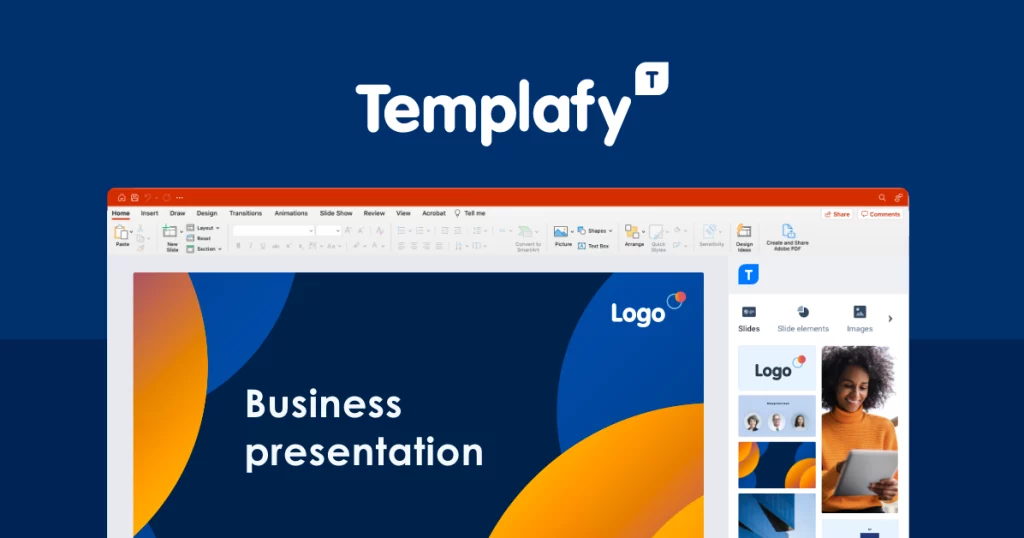
Templafy is a cloud-based content management system that may be used in any industry. It lets users manage and update digital assets from a single interface and lets them know when something has been changed.
Users can save digital content to a cloud-based library for usage by employees. Content may be searched and supplied automatically based on user activities. Branding and content updates are available as soon as they are uploaded. When accessing older files, users are notified if the templates have changed. Templafy records asset usage and permissions controls allow administrators to manage who may access and update the material. The program is intended for use on mobile devices. The UI of Templafy may also be adjusted to meet corporate branding.
Templafy supports Microsoft Office, Office 360, SharePoint, OneDrive, and Google Drive. An online support desk and knowledge base are available for assistance. Templafy is offered every month per user.
#6. Qwilr

HotDocs’ rival Qwilr aims to revolutionize how organizations generate and exchange digital documents. Qwilr, on the other hand, is unusual in that the program converts regular text into interactive web pages. It’s also different from other HotDocs competitors in that sales departments, agencies, and recruiting teams are better suited to use it than lawyers.
Qwilr is frequently used to automate aesthetically attractive proposals and materials, with a brand editor for styling, a variety of typefaces, and the capabilities needed to integrate interactive information into papers, such as Loom movies, Google Maps, Typeforms, calendars, and more.
But even though it is one of the most interesting alternatives to HotDocs, legal and business teams that want to automate the creation of legal contracts may not always be able to use it. Instead, it’s better suited to less formal and more creative papers, such as quotations and proposals, where you truly want to showcase your brand favourably.
#7. Contentverse

You’re never far from whatever you need with Contentverse document management. Contentverse can be deployed in the cloud or on-premises, and user configurations can be changed to meet the needs of your department and industry, whether you need content security, batch uploading, advanced retrieval, file sharing, workflow, compliance, or any number of other functions.
Users may scan, import, store, and drag-and-drop files from a computer or directly from Microsoft Office software such as Word into Contentverse. Once a file is uploaded, information may be added automatically or manually, and different file formats are supported. E-signature fields, annotations, and public or private comments can all be added by users.
Users may search using a basic text-based search or by document type, location, file format, modification date, and other criteria. In addition, Contentverse offers task-based notifications and workflow automation capabilities. The Contentverse license scheme is perpetual. Phone help, an online knowledge base, and a support portal are all accessible.
#8. Doc. it Suite

Since 2001, the Doc. It Suite, a document management tool, has been offered to accounting and tax professionals. The Doc. Its Suite provides several applications to users, including document management, document capture, image processing, and records management. The program covers the four-step process in the life of a document: gathering, processing, storing and delivering.
Clients can share papers and reports using the website. Clients may also provide files to be processed. By applying the file name and location policy to all documents as they are gathered and readied for storage, the policy manager function maintains consistency across the organization.
The Doc. It Suite is a monthly subscription solution that interacts with various accounting apps. Customers can log in to ask for help and get access to resources and training videos, or they can call customer service during business hours to talk to a team member.
#9. Swivle

WoodWing Swivle like HotDocs is a digital asset management system that is hosted in the cloud and lets users store files and information in a single database.
Drag-and-drop file uploads and transfers are supported by WoodWing Swivle. Users may provide user accounts with role-based permissions that define which accounts can download, upload, view, or comment on certain files. Users may share files with team members, comment on them, and approve changes.
The system keeps track of file versions and allows users to revert to prior versions as needed. Swivle also provides a search engine that can do text and picture searches using optical character recognition (OCR). Adobe Creative Cloud and Adobe InDesign are among the integrations.
WoodWing Swivel charges a monthly or yearly fee for its services. Email, live chat, phone, and an online helpdesk are all ways to get support.
#10. CaptureFast

CaptureFast is a cloud-based content management system (CMS) that is appropriate for a wide range of organizations. Document capture and picture processing are important elements.
CaptureFast supports optical character recognition (OCR) for document capture. Papers may be entered via a variety of techniques, including importing from cloud storage services such as DropBox and Google Drive, as well as scanning actual documents. Also, the software on the mobile device can scan 25 pages per minute.
CaptureFast comes with some basic form templates as well as a designer for creating custom templates. The solution includes many document storage input and output integrations.
#11. Digizuite

Digizuite yet another alternative to HotDocs is a cloud-based and on-premise system that allows organizations to manage brand assets, collaborate across teams, automate workflows, and more. It has an application programming interface (API) that lets customers connect it to a wide range of systems from other companies.
Digizuite offers iOS mobile apps that allow users to download, search, and view digital assets even from faraway areas. On request, you can get pricing information, and you can get help by phone, email, webinars, and other online methods
Digizuite enables organizations to share media collections with clients, team members, and third-party parties, as well as upload files from a camera, Dropbox, Google Drive, or Adobe Creative Cloud. Individuals may use it to automate the whole digital content lifecycle, from creation to reuse and management of brand assets such as films, logos, images, and more. Managers can also use the platform to restrict access and set permissions or user rights, which increases the privacy of the process.
#12. Contract Zen

Contract Zen is a good alternative to HotDocs. It has different features like Find documents quickly with Microsoft AI-powered search; avoiding missing crucial deadlines with automatic reminders, and importing contracts by just sending an email.
Manage the whole meeting process, from organizing the meeting to producing, reviewing, and electronically signing the minutes. Enjoy simple invites, safe content distribution, task management, sophisticated OCR search, and much more.
With a clearly defined organizational structure and powerful search options, you can manage legal entities and company information. Keep local and international subsidiary information, such as the business structure, ownership, number of shares, board members, auditors, and contract holders, up to date.
#13. Zoho

Zoho Sites is a zero-code website builder that includes all of the essential elements required by an online business to produce gorgeous and professionally designed websites in minutes. Here’s how Zoho Sites can assist:
Create the website of your dreams with ease using a plethora of designer-made templates that are completely free and designed to look amazing on any device. Furthermore, you do not need to create a single line of code or employ a designer.
With a sophisticated drag-and-drop editor that is intuitive and simple to use, you can customize every aspect of your ideal website. If necessary, use the HTML & CSS editor to make more detailed changes. Incorporate creative features such as audio and video onto your page to delight visitors. Use animations and other effects to bring your website to life.
Collaborate with anybody you choose, both inside and outside your company, to help you design your website. Control who can do what with your website by assigning roles and constraints. Bloggers, comment boxes, and forums allow you to interact with your site visitors and stimulate debates. Integrations with Zoho SalesIQ let you help visitors with chat and get data from them in real-time.
Create SEO-friendly websites so that your target audience can find you quickly. Your site may rank higher in search engine results using built-in SEO tools and sitemaps. Increase traffic and enjoy a larger audience.
#14. LibreOffice
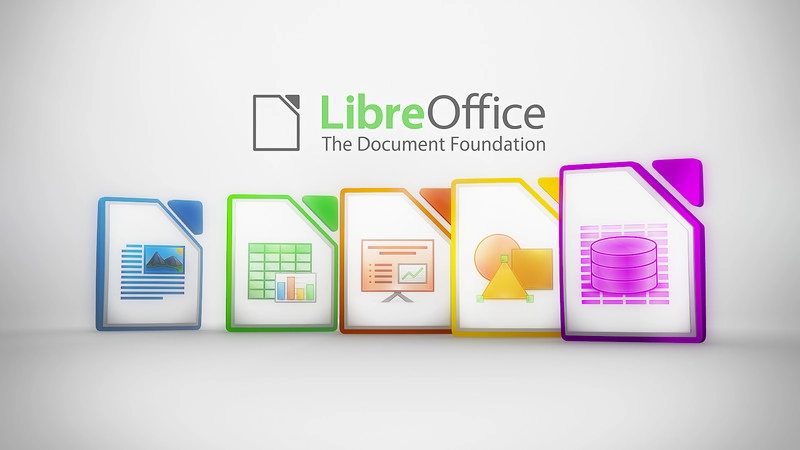
LibreOffice is a cloud-based document management platform. It is intended for all business sizes and allows users to access the software via a web browser rather than install it locally. The online application for LibreOffice assists in the creation and editing of files in any format. It allows organizations to manage files and folders by bookmarking them and categorizing them by size, type, name, and last edited.
LibreOffice also helps with file and folder creation, renaming, extracting, uploading, copying, transferring, editing, searching, and other activities. It lets you see a preview of the photos you’ve saved and gives you information about the file, like its size, name, location, and date.
#15. Directus

Directus is a cloud-based headless content management system (CMS) that enables enterprises to connect bespoke SQL databases with dynamic APIs as well as see and control database information. Some of the features are customizable branding, bookmarking, revisions and rollback, single sign-on (SSO), status monitoring, support for multiple languages, and data filtering.
The program has pre-defined content creation procedures that allow supervisors to mark projects as draught, under-review, published, or soft-delete, as well as role-based permissions for users. The Directus API uses the database mirroring functionality to mimic true SQL database structure and activate custom code via events and webhooks. Professionals can make private projects to hide names and can add or remove projects that have a database, storage adapter, and configuration file.
#16. eXo Platform
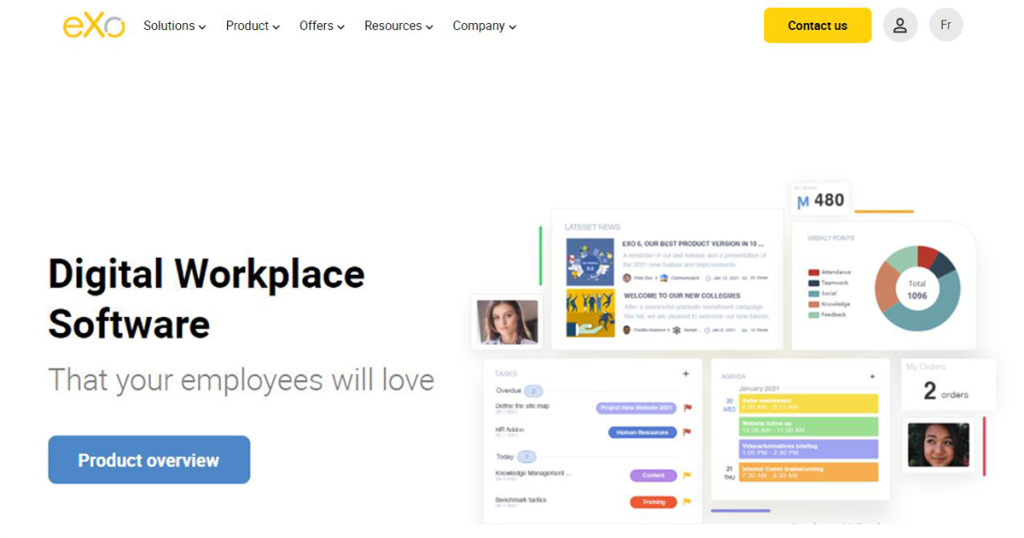
The eXo Platform is a digital workplace system that connects, engages, gives power to, and rewards teams. The eXo Platform is a complete system that uses social, collaborative, gamification, and incentive features to improve the way people work, get them more involved, and make them more productive overall.
Among the features are enterprise social networking, collaboration spaces, document management, content publication, calendars, task management, private or team chat, video conferencing, and a unified search function.
#17. Asite

Construction management is made easier using Asite’s Construction Management Software. Bring all of your project data together on a centralized, secure cloud-based platform. You’ll have immediate access to the status of your project. In addition, control and automation tools are provided to keep your project on track.
Asite is the only platform that lets you completely change how processes, forms, and reports work, so you can run your business the way you want to. Pricing is tailored to contractors, with unlimited users and storage.
#18. Polaris Office

Polaris Office is a document management system that allows organizations to search, save, save, and modify files in a variety of formats, including DOC, PDF, TXT, and others. Professionals can use artificial intelligence (AI) technology to get to workflow menus that they use often and to create personalized email messages.
Polaris Office provides a variety of themes, bookmarks, file-saving formats, and icons to help enterprises improve their overall user experience. Managers may add photos or videos from Pexels, Pixabay, or YouTube to reports and presentation slides, annotate PDF documents, track changes, amend comments, and convert file formats as needed. It also has apps for Android and iOS devices that let professionals access and share data from afar.
#19. Documint
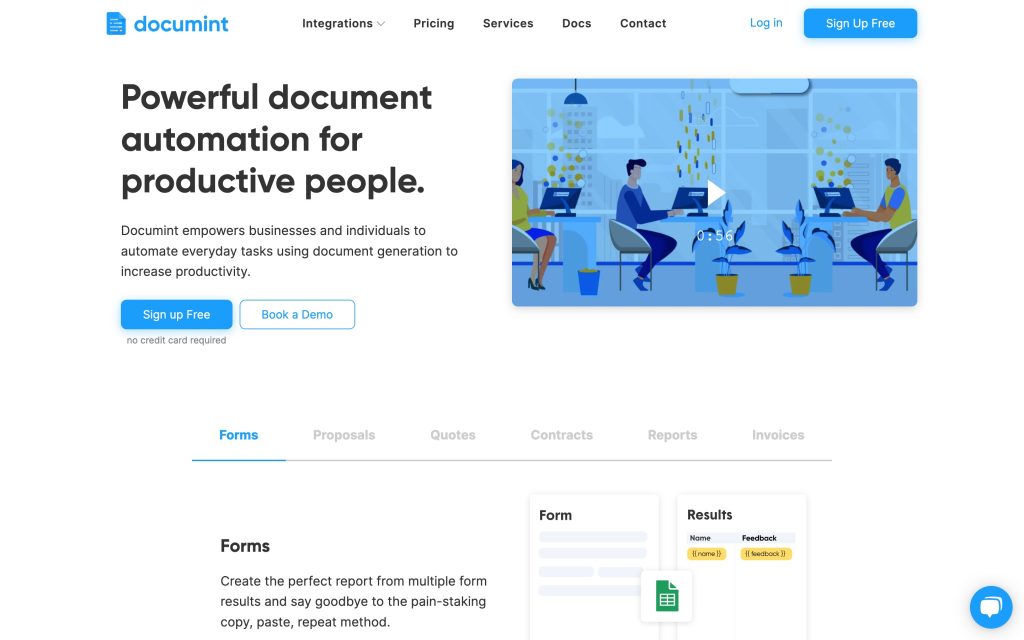
Documint is a real-time document generation service that assists businesses in automating the development of business documents. Users can add custom text, photos, and other features to documents. Documint includes an application programming interface (API) and a Zapier connection. Pricing is accessible upon request, and assistance is provided through live chat and documentation.
It has data import and export, a drag-and-drop interface, data synchronization, analytics, customizable fields, and other features. Professionals may create bespoke templates using an integrated template builder and save them in a centralized repository for future reference. Documint also allows employees to exchange business papers with teammates and external stakeholders.
.
#20. ZenQMS

ZenQMS like HotDocs is a cloud-based quality management system with document collaboration and control features. It helps organizations manage different parts of the document lifecycle, so they can switch from manual to paper-based.
Employees with no seat licenses are granted access to ZenQMS. Documents, CAPAs, audits, and training are all managed via the program. The program has keyword search capabilities for searching documents and data. The solution lets you make workflows and document approval processes, as well as set up security permissions for file transfers.
Faqs:
What exactly is HotDocs?
HotDocs turns documents and graphical (PDF) forms into templates for making new documents. These templates are then sent to different server settings.
What exactly is a HotDocs server?
HotDocs Server is enterprise-class software that allows large enterprises to produce documents on their own private server using HotDocs templates. Unlike HotDocs users, who can only produce documents on the desktop, the server can save templates and create documents online.
Is there a new or existing workstation (like a computer at the front desk) that needs the HotDoc Sidebar?
The eight original short documentaries in the series were all made by Canadian filmmakers. They look at and celebrate stories of civic participation in communities all over the country. The goal of the series is to get more people interested in democracy and public affairs.